We have prepared a section including some of the most frequently asked questions, and where you can find basic instructions for working with your personal account, with details explaining the process from deposit to withdrawal of funds, as well as our partnership program.
Personal account
How to log in the Personal Account?
To log in the personal account you need to go to the page with the registration form, fill the required fields and click on button «Send code».
The confirmation code will be sent to your mobile phone number specified in the registration form. Then you need to enter the code you received in "Insert 6-digit number" field and click on “Sign up” button.
At the end of registration, registration data (login and password) will be sent to your e-mail address, which you will use later to access your Personal Account (PA) on our website.
How can I change the password for logging in to Personal Account?
- Enter Personal Account.
- In menu (on the left) select section«Profile» - «Personal data».
- opposite field "Password to enter the Personal Account" click on "Change Password" button.
- enter the current password for the Personal Account, the new password and its confirmation.
- Click "Change Password" button.
How to recover password for Personal Account?
- Enter the e-mail that you’ve used for registration of your Personal Account and click on “Reset password” button.
- You’ll receive a message with the link to reset the password page to your e-mail within 1-3 minutes.
- Click on the link in e-mail and set the new password for your Personal Account, click on “Save” button.
mobile phone number:
- Click on “Reset by SMS” option and enter your mobile phone number that you’ve used for registration of your Personal Account.
- Click on “Enter” button on your keyboard or click by left mouse button at any empty space of the request form.
- Click on “Send code” button.
- Enter the code you’ve received by SMS in the "Insert 6-digit number" field and click on “Reset password” button.
- Set the new password for your Personal Account and click on “Save” button.
How to open a real trading account?
- Enter your Personal Account;
- On the main page, in the right-hand menu of your personal account, in the section “Open new account”, chose “Trading”.
- Specify the account parameters:
- type of trading account;
- leverage;
- trading account currency.
After that a form will be opened to indicate the personal and passport data that must be filled in.
At this registration stage you will also need to download scan copies or photos of supporting documents:
- passport (main page);
- passport (page with registration note);
Note!
- We accept files in the following formats: jpeg, png, gif, pdf.
- Size of each file should not exceed 5 Mb.
Upon filling all fields of the form click "Continue" button.
Your application for opening an account will be sent for processing to specialists of BCS Forex. Within one business day data for authorization in trading platform will be sent to your e-mail.
Which documents are required to open an account?
To open an account you need to download scan copies or photos of supporting documents that confirms:
- identity;
- address of residence.
Note: for citizens of Russia and the CIS countries, a copy of the passport with registration mark can be accepted as a proof of residence.
Note!
- We accept files in the following formats: jpeg, png, gif, pdf.
- The size of each file should not exceed 5 Mb
How to upload additional documents to the PA?
IYou can upload additional documents in your PA by clicking on your name and then on Upload button in «Upload document» section. Specify the document type and path to the file on your PC.
How to open a demo account?
In your personal account, on the main page or in the left-menu, chose section “Account management”, - “My accounts”, then in the upper right-hand corner, select “Demo” and specify account parameters:
- leverage;
- currency of trading account;
- initial balance;
- click "Open Account" button.
Upon completion of the procedure for opening the demo account, the system displays the login and password, i.e. data that will be used to enter MetaTrader trading platform.
Deposit and withdrawal
How can I deposit?
Deposit is available through bank transfer in US dollars, Euros.
More detailed information on deposit and withdrawal options you can find in the relevant Deposit and withdrawal section.
Where can I get the details for transferring funds?
To obtain the details for the money transfer it is necessary to draw up an invoice. To do this, in your Personal Account select the "Add money to trading account" option in the left-hand menu. In the dialog window select the deposit trading account, deposit method, currency and the amount to be deposited. After clicking the "Deposit" button the invoice will be available for downloading (in PDF format).
What can I do if the bank required documents confirming the legitimacy of funds transfer ?
The confirmation document for opening MT4 and MT5 accounts will be Notice of Account Opening which you can find in your Personal Account in the Accounts section of MT4/MT5 by clicking the «Download» button in "Notification" column.
Are there any commissions for bank transfer / deposit?
BCS Forex does not charge any fees for deposit/withdrawal transactions itself, but payment agents (such as banks, processing centers, e-payment systems) may charge commissions for certain operations. This information and the size of the fees are indicated on the company's website in Deposit and Withdrawal Options section.
How long does a bank transfer last?
Bank transfer takes 2 to 5 working days. Transfer of funds from the account in BCS Bank takes up to 2 business days.
Can anyone else deposit my trading account?
No, It is Impossible. Transfers from any third parties are not subject to crediting to our account.
Can I deposit my trading account in a currency other than the currency of this account?
Yes, it is possible. In BCS Forex firm there is an internal funds conversion, so your funds will be converted and credited to a trading account as per the best rate and in shortest possible timeframes.
How to create funds withdrawal request?
Before creating thereof you need to add details of your bank account or electronic wallet (depending on the withdrawal method)
To create such order you need to select option «Withdraw funds» in the left-hand menu in Personal Account, then enter "Request for funds withdrawal".
In the dialog window opened you need to specify: trading account login, payment system, select the account, the withdrawal amount and click "Create".
Can I withdraw funds to another person's bank account?
No, It is Impossible. The withdrawal of funds to the accounts of third parties is not carried out, it is
Can I withdraw funds to a bank account with currency different from currency of the trading account?
Yes, it is possible. In BCS Forex there is internal conversion of funds, so your funds will be converted and withdrawn to bank account as of best rate and in the shortest possible timeframes.
Where in the PA is it possible to track the history of deposits and withdrawals of funds?
The full history of applications for fund deposits and withdrawals is presented in Personal Area section «Payment History».
Is it necessary to pay taxes when working in Forex?
BCS Markets Limited is not a tax agent and is not withholding taxes from customers. Payment of taxes is the legal duty of every citizen of each country, but still remains at the client's discretion. Traders being residents of Russia must independently declare and pay the set personal income tax (PIA); the effective rate is 13%. To calculate and confirm the taxable base, the customer can download the history of his trading operations from MetaTrader and submit it to the tax authorities. In its part, the firm at the client's request can provide a certified statement from the client's trading account to confirm the taxable base.
How to attach a bankcard in Personal account?
- Login to your Personal Account;
- In left-side menu select “Financial operations” – “Plastic cards”;
- Add your bank card details and click on “Snap”.
What is the minimum deposit for trading on BCS Forex?
Contract Specifications
Trading platform
Who can trade with BCS?
Everyone!
Two major groups can be distinguished among our clients:
Professional traders who trade actively on the Forex market. They are mostly men (95%); senior management positions and specialists; possess spare funds in the amount of $1,000 or more that they can spend without affecting their monthly budget; forex-savvy.
Beginner traders: forex newcomers who are interested in education, courses for beginners, and e-learning services. This group forms a wider audience, however, the conversion rate to an active trader is lower.
I got login and password for accessing MetaTrader; how can I start trading?
To make trading operations you need to download trading platform from our website. Links for downloading installation files are available in «Trading Platforms» – «MetaTrader 4» or «MetaTrader 5» sections. Then you need to download the installation file of the platform using the button "Download Software" under the logo of trading platform you need.
Then run the downloaded file and install the program following the instructions of Setup Wizard. After its successful installation the platform will start automatically. Click "File" in the main menu, select "Login" tab.
In the dialog window enter your login and password. In the "Server" line select "BCS-Real" for MetaTrader 4 or "BCS5-Real" MetaTrader 5 and click "Login" button. After clicking the button it will be connected to server. Now the platform is ready for operation.
Where can I get familiarized with operation info of trading platform?
A detailed help is provided in MetaTrader platform. To start it in the open platform press «F1».You can also use the main menu button "Help" and select option "Call info".
Can I change the trading account password?
Yes, you can change main password and investor password of your trading or demo account.
To do this, select «Service», menu in trading platform, then select the "Settings"; in the window which opens select the "Server" tab and click "Change" button opposite to "Password" field.
In the window which appears enter the current password and then the new one. Upon confirmation the password will be automatically changed. In the same way you can change the investor's password by checking the corresponding box.
Note:
password should consist of Latin letters and be quite complex: at least 5 characters, at least two lowercase/ uppercase letters or digits. Example: BCs123
Can I restore the trading account password?
To restore your trading account password:
- You should enter your personal account;
- In the section “Trading accounts” , opposite of your account number, you need to click on “Setting wheel”;
- Then click on “Reset account password” button.
The message with new password will be sent to your e-mail address within 5 minutes.
How can I see if I was successfully authorized in the trading platform?
There are main parameters according to which you can determine the authorization success:
- A record in «Log» tab of your platform that the authorization was successful (line with record "Your account number: login" and the current time mark).
- If the authorization is successful, the login will be displayed in the upper left corner of the platform.
- Quotations by various instruments in "Market review" window start updating.
- In the bottom right-hand corner the numbers change periodically and the communication indicator consists of red and green bars.
It is impossible to be authorized in platform. What is the problem?
There are several basic reasons:
- Please, make sure that server address is correct.
- The login is always numeric and does not contain letters. Make sure that when copying the login combination from the registration letter you received you do not copy the blank space before or after the login.
- The password is entered in the Latin alphabet and is case-sensitive. To correctly enter the password we recommend to copy password from the registration letter to «Notepad»(standard program in Windows OS), make sure there are no spaces before or after the password combination, then paste the password from Notepad to "Password" field in the trade platform when entering the account.
- Perhaps your PC is not connected to the Internet. Please, make sure your Internet connection works correctly.
- Perhaps, the antivirus software or firewall (Kaspersky Antivirus, NOD 32, Norton Antivirus, Dr.Web, Windows Firewall, etc.) on your PC blocks the programs. Please check the settings of your security system (the trading platform works via port 443).
Why does the message "Incorrect account" appear in the trading platform?
This message appears if the entered combination of login and password does not exist on the server you selected in the trading platform. Thus, when entering the platform one or several parameters were incorrectly entered, i.e. login, password or trading server.
What time is displayed in trading platform?
What does the "Trade flow busy" error in the trading platform mean?
My order worked, but this price is not shown on the chart. What is the reason?
Most likely, this is due to fact that your order has worked at Ask price (in case of opening Buy order or closing Sell order), whereas in MetaTrader platform the charts are built only at Bid prices. Therefore, the Ask price is not displayed on the chart.
To more closely monitor your trading activities you can turn on "Show Ask Line"option. To do this: right-click on graph, select «Properties», from the context menu, and tick "Show Ask Line" check box on General tab. When this command is executed, an additional horizontal line will appear on the chart corresponding to the Ask price of the last bar.
Why "New order" button in trading platform is inactive?
In the account history in trading platform an order with zero volume is displayed. Where did it come from?
How are the charts built in trading platform?
The terminal does not display most of the currency pairs, why?
What do the audio signals that trading platform supplies mean?
The sounds that you hear are various sound alerts in MetaTrader platform. In order to turn them off, you need to:
- Open “Tools” tab, select “Settings” item, go to “Events” tab and double-click the bell with left mouse button (alerts disabled) in “Event” column.
- If you want to turn off all of the sound alerts, uncheck the box "Allow sound alerts about events" and click "OK".
Why are "Buy" and "Sell" buttons inactive?
CFDs on shares and Dividends – what happens?
Dividends are not applicable to instruments of US Stocks, RU Stocks and RU Stocks Blue Chips groups on PRO.MT4, DIRECT.MT5 and GLOBAL.MT5 trading accounts. It means that there will be no dividends deposited to account for open long positions and no dividends withdrawn from account for short positions.
Herewith, the rollover of open short positions through the Dividend Ex Date is impossible. These short positions will be forcefully closed at the last available market price prior to Dividend Ex Date. Clients are notified about the Dividend Ex Date by a mailbox notice in trading platform MetaTrader4/MetaTrader5.
Where can I see the currency pair swaps?
On the Company website: in Forex Trading – Contract Specifications tabs.
In the trading platform: in "Market review" window right-click on the desired currency pair, select the "Symbols" item and click "Properties".
Why did my deal turn red?
If the value of 'stop loss' is red, this means that the current market price approaches the value of the 'stop loss' set.
If the whole line is red, it means that the margin level has dropped below 100%. When you reach 20% level (for accounts of type PRO.MT4, DIRECT.MT5), 50% (for NDD.MT4, NDD.MT5) and 35% (for accounts GLOBAL.MT5), your position will be automatically forced close by 'Stop out' mechanism.
What are the IP addresses of servers for demo and real accounts?
The IP addresses of the servers for real accounts:
- For MT4:
- 176.56.182.246:443
- 176.56.160.246:443
- For MT5:
- 176.56.182.247:443
- 176.56.160.247:443
The IP addresses of the servers for demo accounts:
- For Demo МТ4:
- 176.56.182.246:80
- 176.56.160.246:80
- For Demo MT5:
- 176.56.182.247:443
- 176.56.160.247:443
Partnership programs
Who can trade with BCS?
Everyone!
Two major groups can be distinguished among our clients:
Professional traders who trade actively on the Forex market. They are mostly men (95%); senior management positions and specialists; possess spare funds in the amount of $1,000 or more that they can spend without affecting their monthly budget; forex-savvy.
Beginner traders: forex newcomers who are interested in education, courses for beginners, and e-learning services. This group forms a wider audience, however, the conversion rate to an active trader is lower.
How to become an affiliate?
To become our affiliate you need to sign up an affiliate account.
Go to "My accounts" in the "Account Management" section in your Profile area. On the left of the website page, you will be able to see "Affiliate Accounts" section. Click on the plus icon on the right from the "Affiliate Accounts" and send a request to open up an account.
Note: For the calculations to be accurate and correct, you need to open two affiliate accounts: PARTNER.MT4 and PARTNER.MT5 for MetaTrader 4 and MetaTrader 5 accordingly.
PARTNER.MT5 opening page will pop up. The account type will be set automatically.
To set up an affiliate account you need to specify the way you plan to attract new clients. If you are an active trader already, you can tell your friends about the benefits of trading with BCS or, perhaps, you have a website or social account dedicated to forex market analysis and review. In any case, do not forget to add a link to the website or social account if you have one. Read and accept the terms and conditions of the affiliate program. You can view the full document by clicking the "Partner Agreement" link at the bottom of the pop-up window.
After setting up the account, be sure you have opened the second one: PARTNER.MT5 as well as PARTNER.MT4 accordingly.
Congratulations! You have become our Partner.
Welcome to the team!
If you require explanations about the conditions, do not hesitate to reach out to our affiliate program staff.
What are the main terms of the affiliate program?
1. BCS Partner cannot attract his/her relatives, persons previously registered with BCS, or any other affiliates (clause 5.2.). The affiliate program is aimed at registration of new clients, rather than already existing clients re-registration. If you attract your relatives, we may suspect that you trade on your attracted clients' accounts. In such cases, the affiliate remuneration is not paid.
2. The Partner agrees to post proper advertisements on his/her web resources (clause 3.1.4.). We comply with the ICC Marketing Code and ensure that all marketing communications are not misleading to the client. That is why all forms of communication warranting the profitability of the investments, promising such profitability in the future even if the previous trading operations were considered as such are strictly prohibited. Deceptive advertising, the Company terms of trade and services misinterpretation are prohibited. Partner shall warn potential clients about the risk associated with marginal trading.
3. There are no limitations on the amount of trading clients, trade turnover, or remuneration sum.
Though clause 4.5. of the Partner Agreement shall be considered carefully.
Partners will not receive their rewards for the operations closed in less than 1 (one) minute after opening and/or with a financial result (profit or loss) of less than one spread based on which the remuneration is calculated.
Special transactions are considered to be the trading operations made by your clients.
If you agree to the Terms, click "Create" button.
How is the remuneration calculated?
There are two conditions for the remuneration calculation:
- More than one minute should elapse between the closing and opening of a trading operation.
- The financial result of the trade shall be more than a spread.
Up to 50% from the typical spread at the DIRECT.MT5, GLOBAL.MT5 and PRO.MT4 accounts.
Calculation examples:
The Partner attracted 10 clients who opened DIRECT.MT5. accounts. Each of them made trading operations in total of 20 spreads in EUR/USD pair.
The reward for one client will be:
The cost of the point:
20 (The total trade volume in lots) * 100 000 (Contract value)* 0.0001 (Point) = 200 USD
Reward:
0.9 (Typical spread)* 200 (The cost of the point) * 50% (Reward) = 90 USD
The total income for a month will be 90 USD*10 = 900 USD
You can read more information about the value of the typical spread for each currency pair on our website in the Contract Specifications section.
Do not forget that only closed trades are considered for remuneration. The trades that were not closed at the time of the monthly calculations would be moved to the near month after the closure.
Up to 50% from the commission on the NDD.MT5. and NDD.MT4. accounts.
Calculation example
The partner attracted 10 new clients, who opened NDD.MT5. accounts. Each of them made trading operations in total of 20 spreads in EUR/USD pair.
The reward for one client will be:
Trade turnover:
20 (The total trade volume in lots) * 100 000 (Сontract value) = 2 000 000 EUR
Reward:
2 000 000 EUR (Trade turnover) * 0.006% (Full trade fee) * 50% (Reward) = 60 EUR or (at the exchange rate EURUSD 1,10) 66 USD.
The total income for a month will be 66 USD * 10 = 660 USD
What trade instruments I need to work with to receive remuneration?
Partner rewards are paid for FX currency pairs, spot metals as well as currency market instruments. Other instruments, including CFDs, are not included in the remuneration calculation.
Where can I find the information about my rewards for the reporting period?
In your Profile, click the "Account Management" and go to "My Accounts" section. You should be able to see "Affiliate Accounts" section.
This window contains all the necessary information about the calculated rewards for the reporting period. The rewards displayed in the window are ready for withdrawals.
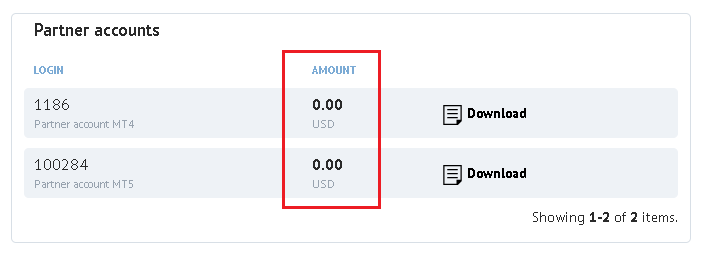
What are the terms of remuneration transfer to partner account?
The bonus is credited to the partner account in US dollars within 10 working days from the end of the reporting period, i.e. in the first 10 working days of each month.
How do I withdraw my bonus accrued?
In the "Personal data" section attach scanned copies or photos of your ID and proof of residence, using "Download Document" option. For citizens of the Russian Federation it is enough to provide a copy of the main and registration information page of the passport.



- · When transferring to an account with BCS Bank, the transfer is carried out without commission within 2-3 working days after processing the withdrawal request.
- When withdrawing to a third-party bank account, the correspondent bank charges a fixed fee:
- Transfer in rubles: 30 RUB;
- Transfer in US dollars: 35 USD;
- Transfer in EUR: 40 EUR.
The withdrawal is usually made within 2-3 working days from the moment of confirmation of the withdrawal order. In some cases, the term of the bank transfer can increase up to 5 working days.
More detailed information is available on our website in the section "Forex Trading" - "Deposit and withdrawal options"- «http://bcsmarkets.com/en/trading/money/»
What shall I do if the bank asks for the documents supporting the legitimacy of the money transfer?
A notice on opening an account shall be regarded as the document supporting the legitimacy of funds transfer. This notice can be found in your Profile: "Account Management" - "My Accounts" section. In the "Affiliate Accounts" section click download button and print the notice.
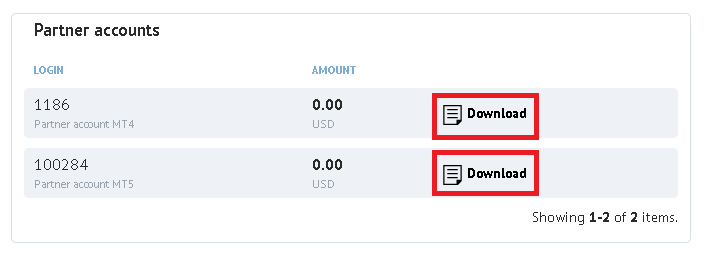
Are there any promotional materials?
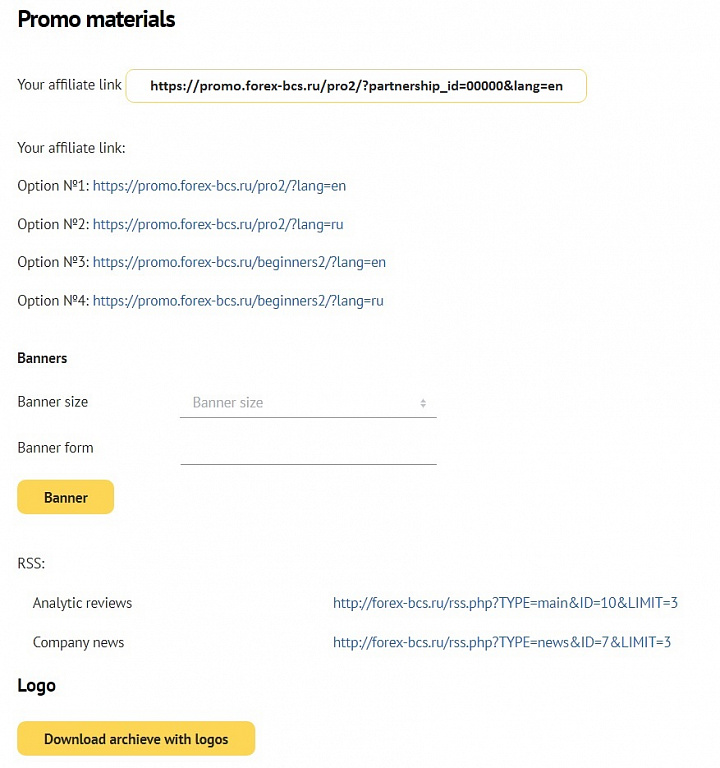
In the "Promotional Materials" section, you will find a referral-landing link. This link has your Partner ID number. This ID refers to your Profile number in the system.
You also can send your clients to any page of the website https://bcsmarkets.com. by adding your Partner ID to the link. Example:
https://bcsmarkets.com/trading/spec?partnership_id= (Your Partner ID)
You can also send your clients to the following landing pages:
Option #1: https://promo.forex-bcs.ru/pro2/
Option #2: https://promo.forex-bcs.ru/pro2/?lang=en
Option #3: https://promo.forex-bcs.ru/beginners2/
Option #4: https://promo.forex-bcs.ru/beginners2/?lang=en
Do not forget to add your Partner ID to the links.
Example: https://promo.forex-bcs.ru/pro2/?partnership_id= (Your Partner ID)
Promotional materials section also contains several size options for the website banners that you can locate on your web resource. The file formats for the banners are GIF, JPEG, FLASH, HTML5.
Apart from the banners, you can easily implement RSS:
Analytic reviews
Company news
How to place banner ads on the website?
Select the size of the banner, then copy the code located on the right, and paste it into the HMTL- code of your website page in the place you want to locate the banner.
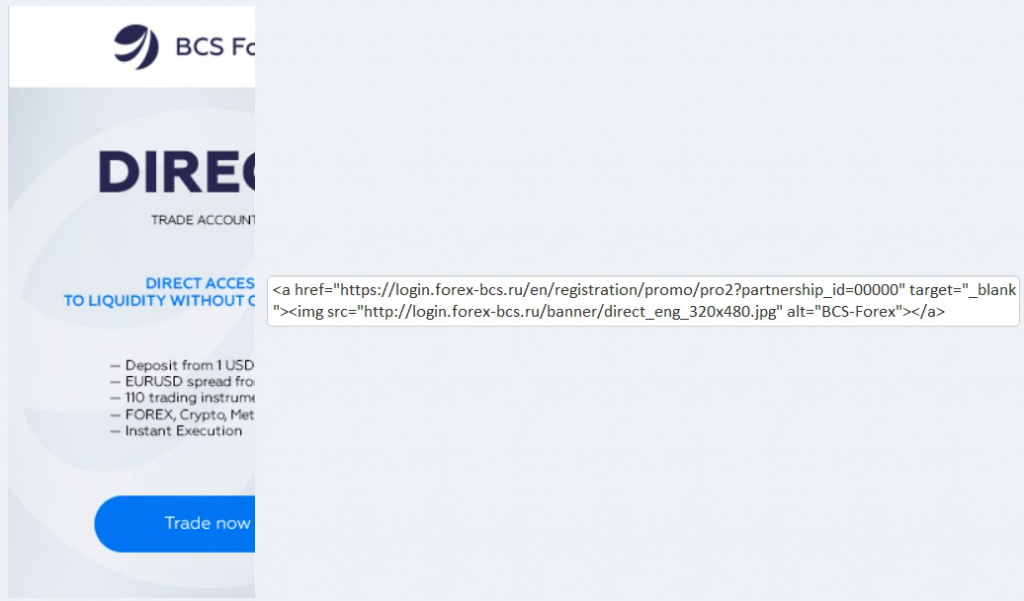
Are there any restrictions on timeframes for client assignment to a partner?
The assignment term is not limited: the client is assigned to partner for an indefinite term, i.e. regardless of the term of client you will always receive a bonus for his trading operations. The only reason for withdrawing client from a partner group can be a gross violation of the Partnership Agreement.
What is the storage period for the information about the partner ID (partner cookie) in browser history?
When you click on the partner link, the partner ID is passed to cookies in history of the Internet browser and is stored by default for one year (if the client did not clean the cookies files).
How can I secure a client that has already registered with the company?
Unfortunately, it is not possible. The company focuses on attracting new clients rather than securing existing ones.
What are the ways to assign a client to an affiliate group?
Your referral link. The link is available in your Profile in the "Affiliate Program" - "Promotional materials" section. Your client is assigned to you after the registration.